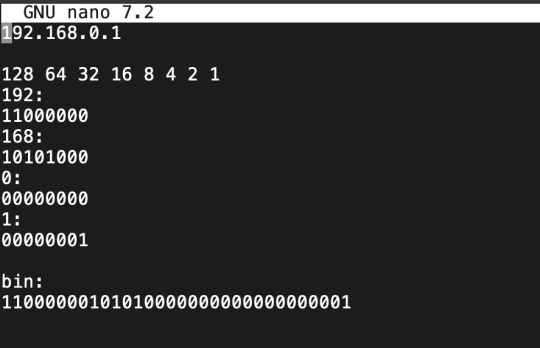#linux networking
Explore tagged Tumblr posts
Text
Adding a persistent route to Raspbian 11
June 28th, 2023
In Rasbian 11, you use dhcpcd (note the extra ‘c’ in that name). You add hooks, scripts that run after the dhcp client runs. If you read the man pages for dhcpcd, you’ll find that the hooks are located in /lib/dhcpcd/dhcpcd-hooks/. You’ll find files that start with numbers which defines the execution order woth low numbers being executed first. I added my ‘route add’ command to a file I called 70-routeadd and rebooted. Magic.
Try searching on how to add a persistent route to Raspbian 11 and you’re 99% likely to find old, wrong answers. The reason is there are several ways, some no longer really supported, to manage networking. The venerable interfaces method is deprecated, as near as I can tell, but you can still find the configuration structure and services in a brand new default installation. Network configuration has moved to DHCP even for static addresses.
There is the dhclient set of utilities, configuration files, and the service daemon for it. It won’t work either and I have no idea why its installed. I stumbled across the dhcpcd daemon looking at a list of services and finally decided its something different from dhclient. After reading the man pages, I figured it was a shot in the dark and followed it and Voila! Success.
Linux’s a mess. Networking sucks.
2 notes
·
View notes
Text
I think you might be able to prevent your network manager from updating resolv.conf somehow. I think my friend did it with file permissions although I'm not sure how that works.
Common advice also is to disable leak prevention features in your VPN client on spotty Wi-Fi.
Reblogging because the jank that emerges from VPNs purely because of the scrappy file-based state tracking conventions of Linux is a major pet peeve.
My VPN messes with resolv.conf, and also blocks DNS requests to non-VPN servers, to avoid DNS leaks
My network manager also messes with resolv.conf upon connecting to a wifi router
When the wifi's spotty and the network manager keeps having to reconnect, this causes conflict, and like half of my DNS requests just kinda immediately fail
It feels like the sensible thing to do would be to write a monitoring script to reconnect the VPN every time the wifi reconnects, but I have a suspicion that that's not actually the sensible thing to do
8 notes
·
View notes
Text
When your father is a network engineer 😂
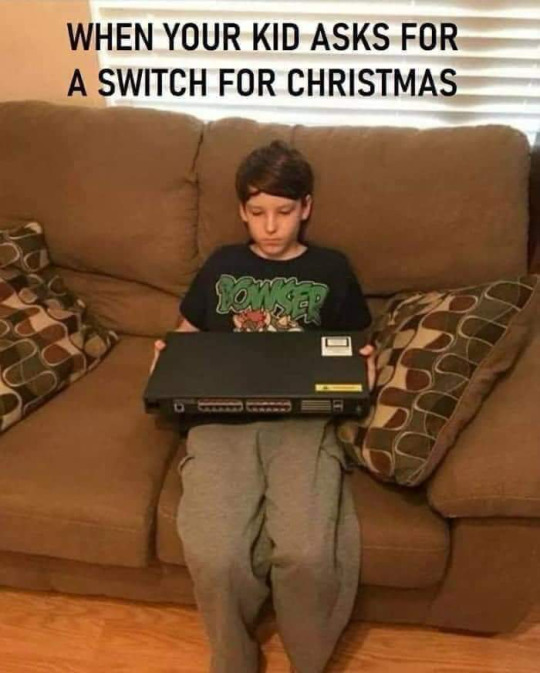
224 notes
·
View notes
Text
Basic Linux Security (Updated 2025)
Install Unattended Upgrades and enable the "unattended-upgrades" service.
Install ClamAV and enable "clamav-freshclam" service.
Install and run Lynis to audit your OS.
Use the "last -20" command to see the last 20 users that have been on the system.
Install UFW and enable the service.
Check your repo sources (eg; /etc/apt/).
Check the /etc/passwd and /etc/shadow lists for any unusual accounts.
User the finger command to check on activity summaries.
Check /var/logs for unusual activity.
Use "ps -aux | grep TERM" or "ps -ef | grep TERM" to check for suspicious ongoing processes.
Check for failed sudo attempts with "grep "NOT in sudoers" /var/log/auth.log.
Check journalctl for system messages.
Check to make sure rsyslog is running with "sudo systemctl status rsyslog" (or "sudo service rsyslog status") and if it's not enable with "sudo systemctl enable rsyslog".
Perform an nmap scan on your machine/network.
Use netstat to check for unusual network activity.
Use various security apps to test you machine and network.
Change your config files for various services (ssh, apache2, etc) to non-standard configurations.
Disabled guest accounts.
Double up on ssh security by requiring both keys and passwords.
Check your package manager for any install suspicious apps (keyloggers, cleaners, etc).
Use Rootkit Scanners (chkrootkit, rkhunter).
Double SSH Security (Key + Password).
Disabled Guest Accounts.
Enabled Software Limiters (Fail2Ban, AppArmor).
Verify System Integrity via fsck.
Utilize ngrep/other networking apps to monitor traffic.
Utilize common honeypot software (endlessh).
Create new system-launch subroutines via crontab or shell scripts.
Ensure System Backups are Enabled (rsnapshot).
Check for suspicious kernel modules with "lsmod"
#linux#security#linuxsecurity#computersecurity#networking#networksecurity#opensource#open source#linux security#network#ubuntu#kali#parrot#debian#gentoo#redhat
175 notes
·
View notes
Text

after about one entire year of daily driving arch-based distros, I finally had a go at installing arch itself :3
#almost without a scratch! accidentally resized my home partition wrong#and forgor to install and enable networking services#but nothing a little backtracking couldn't fix#arch linux#fastfetch#linuxposting#linux
8 notes
·
View notes
Text
sshfs i would suck you off so sloppy
9 notes
·
View notes
Text
I dont know who this is addressed to but here goes:
I am in a community college course on my way to getting CCNA, although I have no idea what to do or where I am going after. I do not want to work for a large corporation, and I definitely do not have what it takes to start my own buisness... and on top of all that im trans so my options for places to work as a network tech in my town are limited. I want to be a software developer, I have been daily driving linux for years now and learning its inter workings, (as well as learning java for a class) but I just have no idea where to go that is not massive corporate/things that do not align with my values...
7 notes
·
View notes
Text
Linix-Unix-BSD Laptop Journey~~ (and some questions again)
yet another question~~ tho up to my own musings and uncertainty at this point~~
I'm too afraid to try to install FreeBSD cause I'm worried I won't be able to dig up some needed internet info and that makes me feel dumb~~ is the Domain Name not the Hostname or name of the wifi? or would it be my ISP's website or something?
I like tech but not knowing this makes me feel stupid lol even though I'm probably not~~~ and that's just anxiety lying to me~~~
also is there any point in moving from Linux Mint Debian Edition 6 to Debian 11 disks that I have burned?
the only one with the zoom feature (unless I install something if I can find it) is the Cinnamon Desktop, and at that point I see no point on dropping Mint for pure Debian in that case....
need accessibility for my blind butt (despite also being stubborn and not using it half the time anyway lol)
ALSO none of the debian live CDs that I tried saw my WIFI and idk why~~ and they're all debian 11...
might need to download newer versions and burn them to disk I guess~~
or maybe if I installed one of them anyway, and actually hooked it to ethernet, then installed updates whether it would see my wifi then? idk
found a distro that doesn't use SystemD called PCLinuxOS and thought about giving that a try, but idk if it's good for someone like me, but I got a handle sort of on fedora back in the day.
So currently stuck on linux mint debian edition cause I'm afraid to give freebsd a try due to maybe not having the network information requited and idk where to find it~~ and cause debian just straight up wouldn't see my wifi~~ tho I've also said before in this post that idk if it's a good idea or not to go from linux mint debian, to straight debian.... cause I'm going to be stuck with the Cinnamon desktop anyway~~
like yesterday I spent all morning booting into all the debian live CDs that I had; except for the standard which I think is GNOME, and none of them could even SEE my wifi or ANY wifi
now I hate that I seem like the person that just wants things to work instead of tinker w stuff to get it to work, cause that's part of the fun and frustration of being on linux I suppose~~~ and I really hope I'm smart enough to figure stuff out~~
would be happy to eventually jump to a more unix like OS cause I believe the backbone of the internet is UNIX anyway~~ :)
I like to think I'm a nerd and a techie but at the same time think I'm stupid and don't know anything~~ if I'm being brutally honest w myself~~ but I guess you got to be feeling stupid to learn huh?
tldr; and making the questions more easily found~~ my journey through linux/bsd computer systems so far, and where I'm at....
Is it worth it to install pure debian if I'm already using linux mint debian (and the wifi actually works), should I get away from SystemD and try to install PCLinuxOS? or FreeBSD? am I smart enough to install FreeBSD? What network information do I need and where can I find it?
and yet another random question at the bottom cause I remembered a linux youtube channel where they talked about a bunch of stuff way back in the 2010s I think called "Jupiter Broadcasting" what happened to them?
wanted to go eventually to FreeBSD cause it's more unix like than linux, and i think more cohesive as a whole as opposed to bits and pieces mossaic'd together in linux.... also if it is more unix based, unix as far as I'm aware is the backbone of the internet if I'm remembering correctly~~ and I'd be happy to use it~~~
so idk what I'm doing~~ lol, stay on linux mint debian cause it works? try to get FreeBSD installed, try to find out how to fix debian not seeing my WIFI (I'd hoped that if I installed it and connected it to ethernet that updates would fix that), or install PCLinuxOS that I found? cause it looks neat~~~
more history about myself~~ as dumb as it sounds, or maybe not, my dad was into tech, he'd built his first computer and if it wasn't for him pirating some version of windows, we never would've had it, lol. but ye he was a techie, and he showed me the 1995 movie "hackers". I watched that on repeat through my teenage years for some reason~~ the music was good, and now I learnt that that's not actually bow hacking works, lol it's a cheesy film.... but that sparked an interest in technology and eventually led me to finding linux to begin with. and Unix~~ cause I thought it was something that my dad and I could do together~~~ but we never did...... but the techie interest stuck~~~~ I need to rewatch that film and find the soundtrack CDs I have~~~ been a while~~~~
second guessing it am I even smart enough to run anything other than linux mint anyway? probably yes but I doubt my own intelligence, lol. especially I think anyone irl I've shown my writing to or talked to say that I'm "smart as a whip" but I don't see it.... :(
#personal#thoughts#thinking#i think too much#yet more questions yay#question#questions#and my linux journey so far#linux#linux mint#linux mint debian#linux mint debian edition#debian#debian linux#pc linux os#pclinuxos#bsd#freebsd#systemd#system d#idk if I should stay away from it or not at this point lol#i feel too stupid to install it cause I don't have all the network information that the manual requests and idk where to find it#got to be stupid to learn I guess huh#or its anxiety telling me to give up idk#debian y u no see my wifi?#also need a distro that has screen zoom cause I'm legally blind#despite being stubborn and not using it anyway#pointless history as to why I like tech the way I do#miss you dad
4 notes
·
View notes
Text
decided to give myself a treat and installed arch linux again
#only took 40 mins this time!#that's to root login screen#still had some config but at that point it's actually installed#did not forgor the bootloader or network manager this time#this is fun but i do wish arch had an arm variant#i know there's arch linux arm but that's a distro not really arch itself#and i simply cannot be bothered to figure out how to get it installed in a vm that expects iso images to live boot into#lizabeth talkabeth#linuxposting
6 notes
·
View notes
Text
People should talk to me about openWRT actually

21 notes
·
View notes
Text

The kids are all “what’s an ifconfig”? Meanwhile decades of scripts are now broken and FreeBSD users are looking smug
#ai art#ai#ai generated#chatgpt#funny memes#funny shit#funny#networking#freebsd#linux#linuxposting#hacker#ethical hacking
4 notes
·
View notes
Text
The Hacker's Guidebook:
Aspiring hackers! I’ve created a guide covering core cybersecurity concepts new hackers should master before tools. I break down networking, OS internals, & hacking tactics. Recognize hacking as lifelong journey—arm yourself with the basics!
Core Concepts for Budding Cybersecurity Enthusiasts The Building Blocks of Ethical Hacking So you want to become an ethical hacker and enter the exciting world of cybersecurity. That’s awesome! However, before you dive headfirst into firing up Kali Linux and hacking everything in sight, it’s vital to build up your foundational knowledge across several InfoSec domains. Mastering the fundamentals…

View On WordPress
#attacking tools#basics of hacking#cross site scripting#Cyber Threat Defense#cybersec#cybersecurity learning#cybersecurity professional#Ethical Hacking#fundamentals#hacking basics#hacking for beginners#hacking guide#hacking networks#hacking web#how to hack#infosec#learn hacking#learn to hack#linux#malware basics#malware for hacking#metasploit#netsec#network hacking#nmap#operating systems#Pentesting#phishing#phishing attacks#Red Team
34 notes
·
View notes
Text
whyyyy does it take so long to make an initial connection to this nginx reverse proxy
#entirely internal btw#with pihole handling the dns records and wireguard for vpn access#this wasn't an issue when the reverse proxy was on my laptop#just now that it's on a dedicated machine#linux#debian#networking#home network#self-hosted
5 notes
·
View notes
Text
the struggle is real with older enterprise setups

51 notes
·
View notes
Text
holy shit you're fucked: even kill -9 won't end this process
26 notes
·
View notes